| 일 | 월 | 화 | 수 | 목 | 금 | 토 |
|---|---|---|---|---|---|---|
| 1 | 2 | 3 | ||||
| 4 | 5 | 6 | 7 | 8 | 9 | 10 |
| 11 | 12 | 13 | 14 | 15 | 16 | 17 |
| 18 | 19 | 20 | 21 | 22 | 23 | 24 |
| 25 | 26 | 27 | 28 | 29 | 30 | 31 |
- web
- 웹 용어
- postorder
- 대이터
- inorder
- html
- bccard
- 데이터전문기관
- web 용어
- vscode
- 머신러닝
- 자료구조
- classification
- web 사진
- mglearn
- Keras
- broscoding
- C언어
- 재귀함수
- paragraph
- web 개발
- pycharm
- CES 2O21 참여
- discrete_scatter
- cudnn
- java역사
- CES 2O21 참가
- KNeighborsClassifier
- tensorflow
- 결합전문기관
- Today
- Total
목록[AI] (189)
bro's coding
보호되어 있는 글입니다.
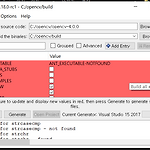 openCV.install
openCV.install
1.visualstudio download ver.2017 https://visualstudio.microsoft.com/ko/ Visual Studio IDE, 코드 편집기, Azure DevOps 및 App Center - Visual Studio Visual Studio 개발자 도구 및 서비스로 모든 플랫폼에서 어떤 언어로든 앱 개발을 쉽게 할 수 있습니다. Mac 및 Windows 코드 편집기, IDE 또는 Azure DevOps를 체험해 보세요. visualstudio.microsoft.com 2. openCV source code download https://github.com/opencv/opencv_contrib/releases/tag/4.0.0 opencv/opencv_contrib R..
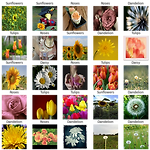 tensorflow.AUTOTUNE
tensorflow.AUTOTUNE
케시를 사용해 속도 향상 import tensorflow as tf AUTOTUNE = tf.data.experimental.AUTOTUNE import IPython.display as display from PIL import Image import numpy as np import matplotlib.pyplot as plt import os tf.__version__ '2.2.0' https://python.flowdas.com/library/pathlib.html pathlib --- 객체 지향 파일 시스템 경로 — 파이썬 설명서 주석판 pathlib --- 객체 지향 파일 시스템 경로 소스 코드: Lib/pathlib.py 이 모듈은 다른 운영 체제에 적합한 의미 체계를 가진 파일 시스템 경로..
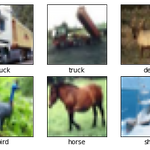 keras.classifier.cifar10
keras.classifier.cifar10
The CIFAR-10 dataset (Canadian Institute For Advanced Research) is a collection of images that are commonly used to train machine learning and computer vision algorithms. It is one of the most widely used datasets for machine learning research.[1][2] The CIFAR-10 dataset contains 60,000 32x32 color images in 10 different classes.[3] The 10 different classes represent airplanes, cars, birds, cats..
# MNIST 데이터를 다운로드 한다. from tensorflow.examples.tutorials.mnist import input_data mnist = input_data.read_data_sets("MNIST_data/", one_hot=True) # TensorFlow 라이브러리를 추가한다. import tensorflow as tf # 변수들을 설정한다. x = tf.placeholder(tf.float32, [None, 784]) W = tf.Variable(tf.zeros([784, 10])) b = tf.Variable(tf.zeros([10])) y = tf.nn.softmax(tf.matmul(x, W) + b) # cross-entropy 모델을 설정한다. y_ = tf.place..
# 절대 임포트 설정 from __future__ import absolute_import from __future__ import division from __future__ import print_function # 필요한 라이브러리들을 임포트 import argparse import sys from tensorflow.examples.tutorials.mnist import input_data import tensorflow as tf FLAGS = None def deepnn(x): x_image = tf.reshape(x, [-1, 28, 28, 1]) # 첫번째 convolutional layer - 하나의 grayscale 이미지를 32개의 특징들(feature)으로 맵핑(maping)한다...
ㅂhttps://developers.google.com/machine-learning/glossary?hl=ko 머신러닝 용어집 | Google Developers 머신러닝 용어 정의 developers.google.com
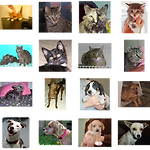 distinguish dog and cat
distinguish dog and cat
import os import zipfile # data set # 압축 풀기 local_zip = 'C:/Users/givemebro/jupyter notebook/cats_and_dogs_filtered.zip' zip_ref = zipfile.ZipFile(local_zip, 'r') zip_ref.extractall('C:/Users/givemebro/jupyter notebook') zip_ref.close() # data set # 경로 설정 base + (train and validation) base_dir = 'C:/Users/givemebro/jupyter notebook/cats_and_dogs_filtered' train_dir = os.path.join(base_dir,'train..
# drop out : 뉴런 몇개를 막아버린다. (X_train,y_train),(X_test,y_test)=mnist.load_data() X_train=X_train/255 X_test=X_test/255 y_train=np.eye(10)[y_train] y_test=np.eye(10)[y_test] from keras.layers import Dropout from keras.layers import Flatten model=Sequential() model.add(Flatten(input_shape=(28,28))) model.add(Dense(128,activation='relu')) model.add(Dropout(0.5)) model.add(Dense(256,activation='relu')..
0.10009336676746607 # flatten # 출력값을 1차원으로 풀어준다. ( =ravel()) (X_train,y_train),(X_test,y_test)=mnist.load_data() X_train=X_train/255 X_test=X_test/255 y_train=np.eye(10)[y_train] y_test=np.eye(10)[y_test] from keras.layers import Flatten model=Sequential() model.add(Flatten(input_shape=(28,28))) model.add(Dense(128,activation='relu')) model.add(Dense(256,activation='relu')) model.add(Dense(256,..
