반응형
Notice
Recent Posts
Recent Comments
Link
| 일 | 월 | 화 | 수 | 목 | 금 | 토 |
|---|---|---|---|---|---|---|
| 1 | ||||||
| 2 | 3 | 4 | 5 | 6 | 7 | 8 |
| 9 | 10 | 11 | 12 | 13 | 14 | 15 |
| 16 | 17 | 18 | 19 | 20 | 21 | 22 |
| 23 | 24 | 25 | 26 | 27 | 28 | 29 |
| 30 |
Tags
- java역사
- 재귀함수
- web 개발
- 웹 용어
- pycharm
- web 사진
- web 용어
- classification
- html
- vscode
- C언어
- mglearn
- 대이터
- bccard
- tensorflow
- 데이터전문기관
- KNeighborsClassifier
- discrete_scatter
- cudnn
- CES 2O21 참가
- broscoding
- CES 2O21 참여
- paragraph
- postorder
- Keras
- web
- 자료구조
- 머신러닝
- 결합전문기관
- inorder
Archives
- Today
- Total
bro's coding
AICE.DATA.VISUALIZITION 본문
반응형
시각화Permalink
라이브러리 import
import matplotlib.pyplot as plt
%matplotlib inline
Bar Chart
df[’gender’].value_counts().plot(kind=’bar’)
Object 컬럼 하나씩 가져와서 Bar 차트 그리기
object_list = df.select_dtypes('object').columns.values
for col in object_list:
df[col].value_counts().plot(kind='bar')
plt.title(col)
plt.show()Histgram
import seaborn as sns
sns.histplot(data=df, x=’tenure’, hue=’Churn’)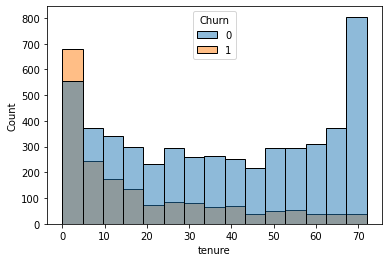
곡선 히스토그램 : sns.kdeplot(data=df, x=’tenure’, hue=’Churn’)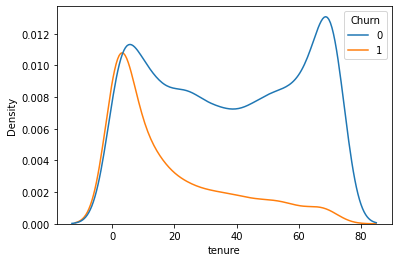
Countplot : sns.countplot(data=df, x=’MultipleLines’, hue=’Churn’)
heatmap : sns.heatmap(df[[‘tenure’,’MonthlyCharges’,’TotalCharges’]].corr(), annot=True)
boxplot : sns.boxplot(data=df, x=’Churn’, y=’TotalCharges’)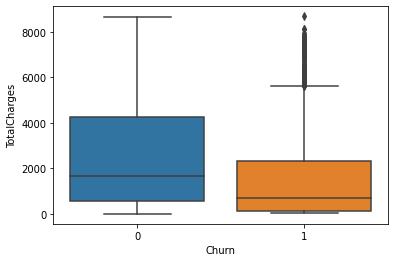
반응형
'[CERTIFICATION] > AICE' 카테고리의 다른 글
| AICE.REF (0) | 2023.07.26 |
|---|---|
| AICE.DNN (0) | 2023.07.26 |
| AICE.NORMALIZITION (0) | 2023.07.26 |
| AICE.ML (1) | 2023.07.26 |
| AICE.DATA.PREPROCESSING (0) | 2023.07.26 |
| AICE.DATA.PREPROCESSING (0) | 2023.07.26 |
Comments
